I thought I’d start-off my 2025 season, with a relatively straight-forward MECB addition.
So, here we have a MECB Backplane Extension for your existing MECB Backplane, which adheres to the MECB PCB standard mechanical specification. This ensures abiding by the Minimalist intentions of the MECB bus.
It’s been a few months since I last published a blog entry / video.
It has been a long, hot, summer! And, not having an air-conditioned work room doesn’t help with advancing my work bench related projects.
So, during my summer, I’ve been busy on other personal projects, and enjoying a long summer break.
One of my personal projects was to set-up an automatic dartboard system, which automatically scores our games and has a caller to announce your scores, and what you need to get to win. It’s pretty awesome.
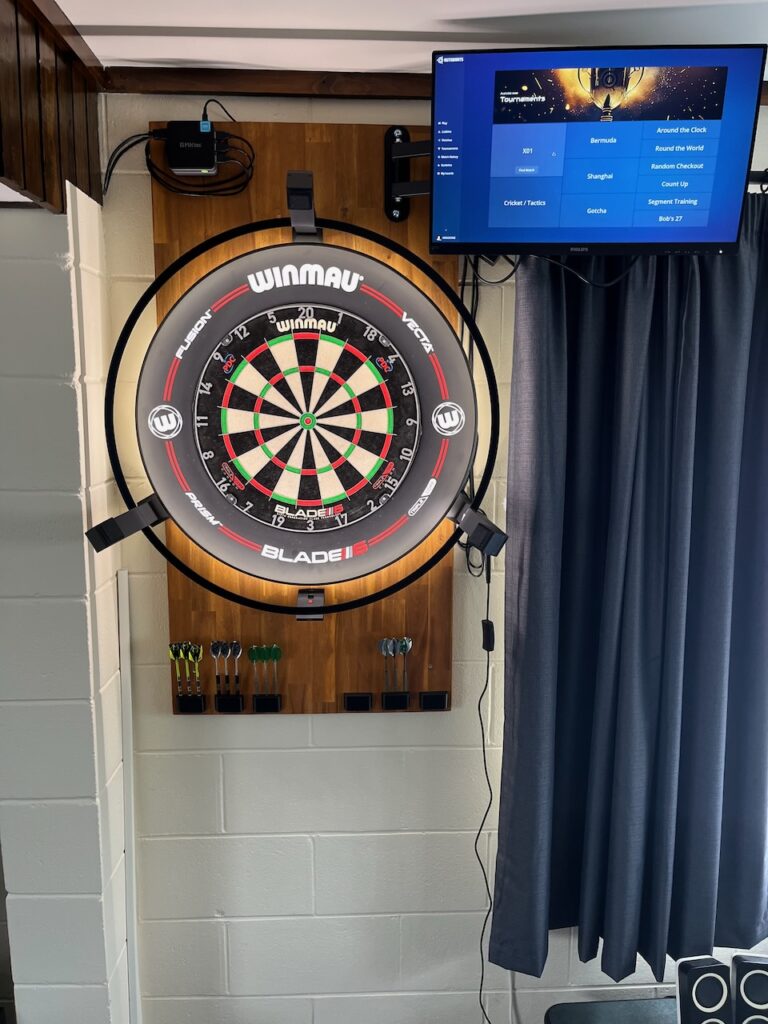
But it hasn’t all been just relaxing and gaming. I have also been working, in small doses, on creating schematics and doing some PCB design, for some new MECB cards.
In fact I now have a pile of new prototype PCB’s, that I’ve received over the summer. All waiting for me, to make some videos, and do some assembly and testing!

As you can see, the pile of new PCBs is getting pretty tall!
So, without any further delay, I’ve decided to start-off my 2025 season, with a relatively straight-forward MECB addition.
So, let’s dive into my new MECB Backplane Extension.
On my workbench you can see the new Backplane extension and all the components needed to assemble it.
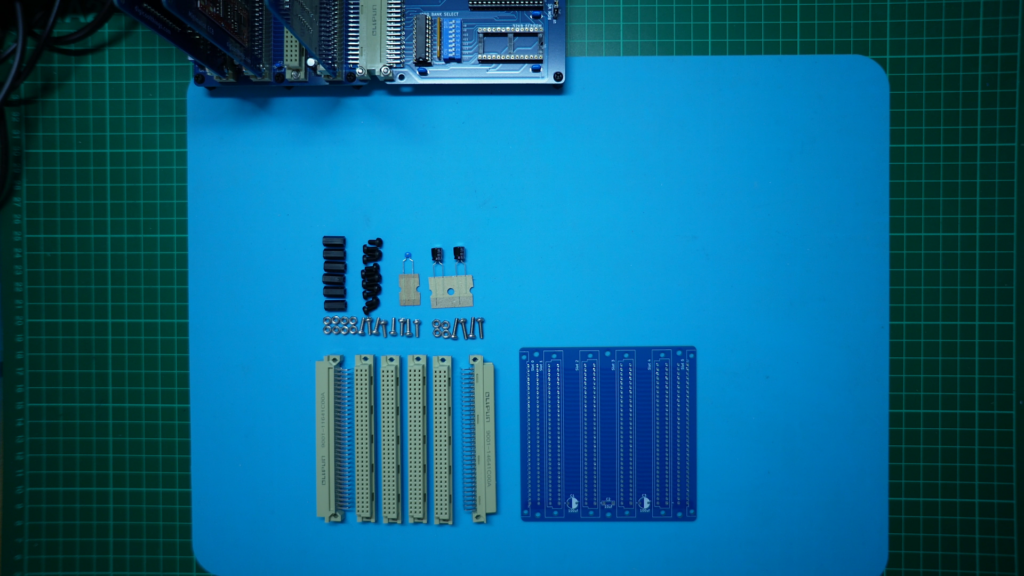
Here is an existing Backplane PCB, alongside the new Backplane Extension PCB.
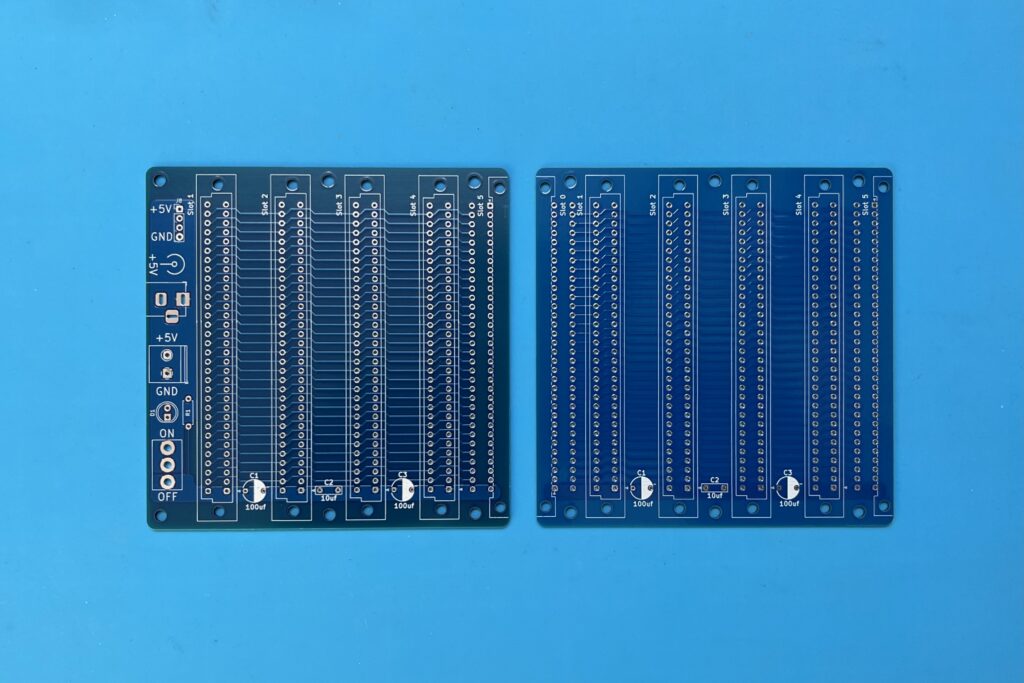
As can be seen, the Extension replicates the existing backplane, but with the power input circuitry swapped out for a new right-angle male connector.
This enables you to take your existing Backplane, which supports 4 or 5 MECB cards, and expand it to support 8 or 9 MECB cards.
Now, I had always envisaged making this Extension for the Backplane, adhering to the MECB board size mechanical standard.
But, I haven’t really had the need for a backplane extension in my experimentation to date.
So, as we now have a few MECB cards to play with, the beginning of 2025 seemed like a good time to add this option to the line-up.
Now, you should also note that the modular design suggests you could add multiple extensions to your backplane. However, remember, that in the interests of the Minimal design intentions of MECB, the cards implemented to-date do not feature bus buffers. Therefore, the CPU cards are only capable of driving a modest bus with a minimal number of cards.
So, please be aware of these non-buffered bus driving limitations. I suspect with a single bus extension you should generally be okay, or you may choose to use a bus extension just to give you more access to your existing cards. But, don’t expect to be building a monster system with Minimalist ECB cards!
Assembly is relatively simple, just a lot of soldering for all of the connectors, and a few larger value bus power-line bypass capacitors!
So, next I got that done. If you interested in watching a lot of soldering (albeit sped-up), be sure to watch the video.
390 solder joints later, I now have an assembled Backplane Extension.
Here it is.
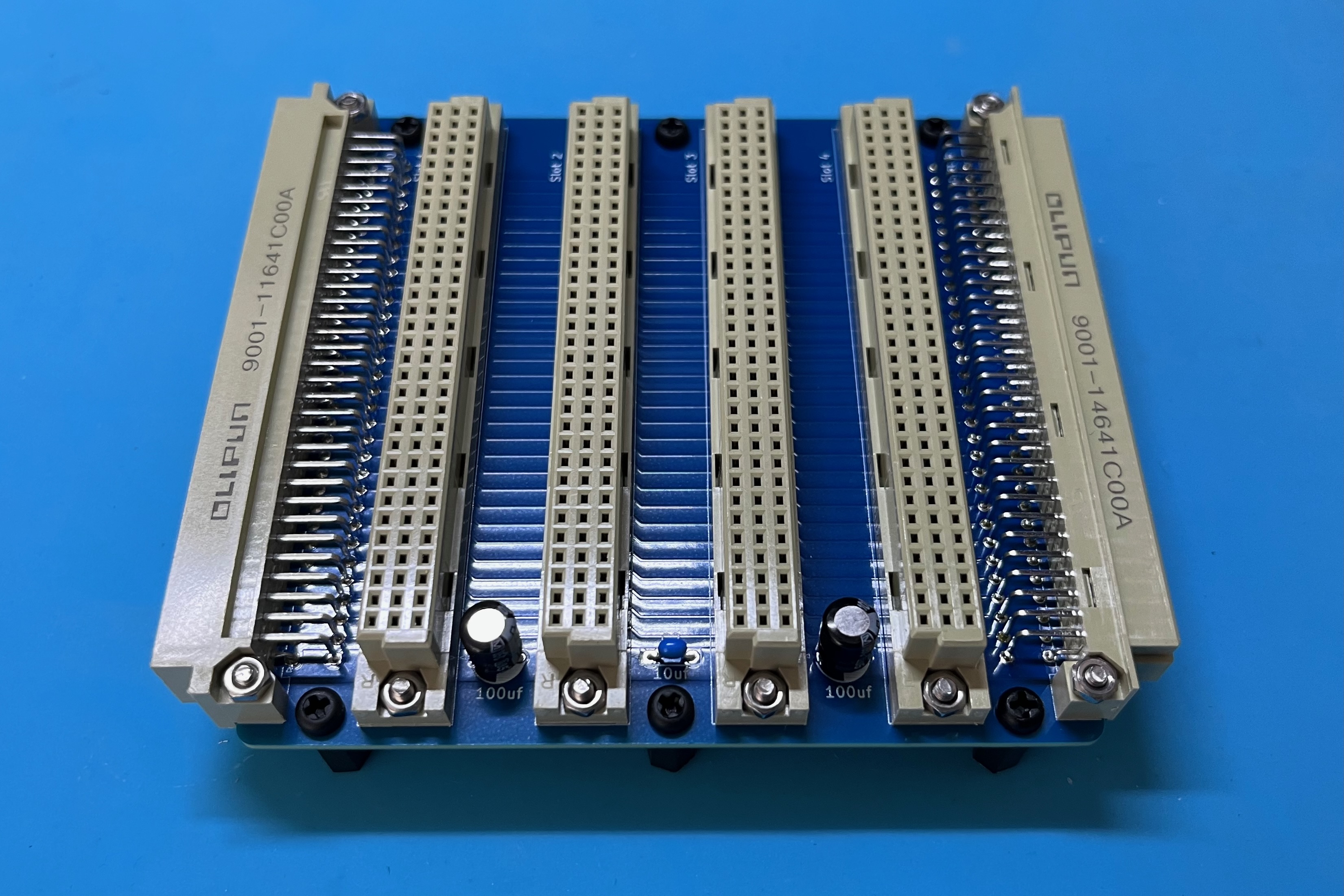
Next, I took a look at the clock signal on our existing backplane.
Then, I unplugged the horizontal CPU card, so I could then slide in the new extension card onto my existing Backplane’s right-angle connector.
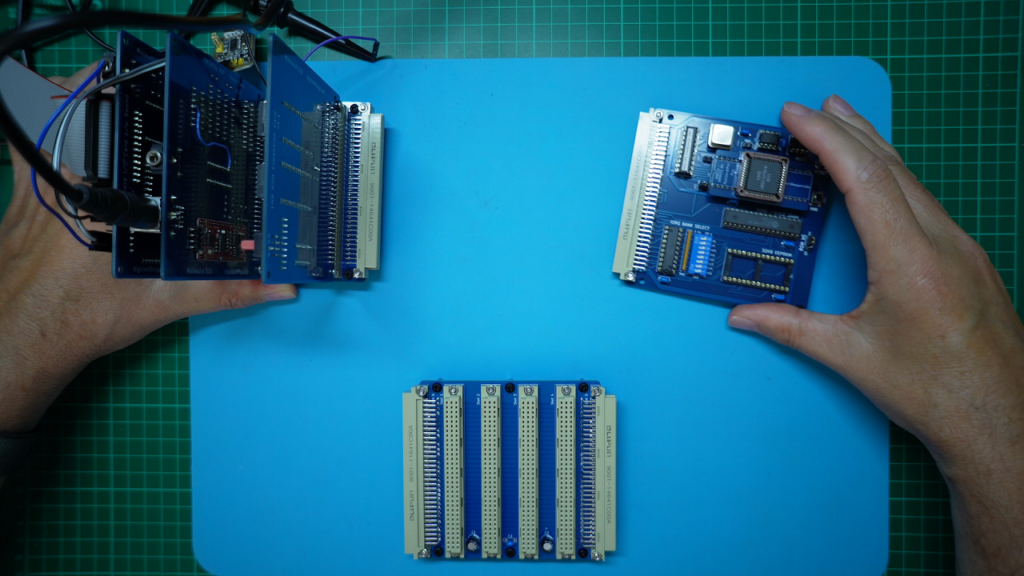
With the Extension fitted, I then plugged the CPU Card back in.
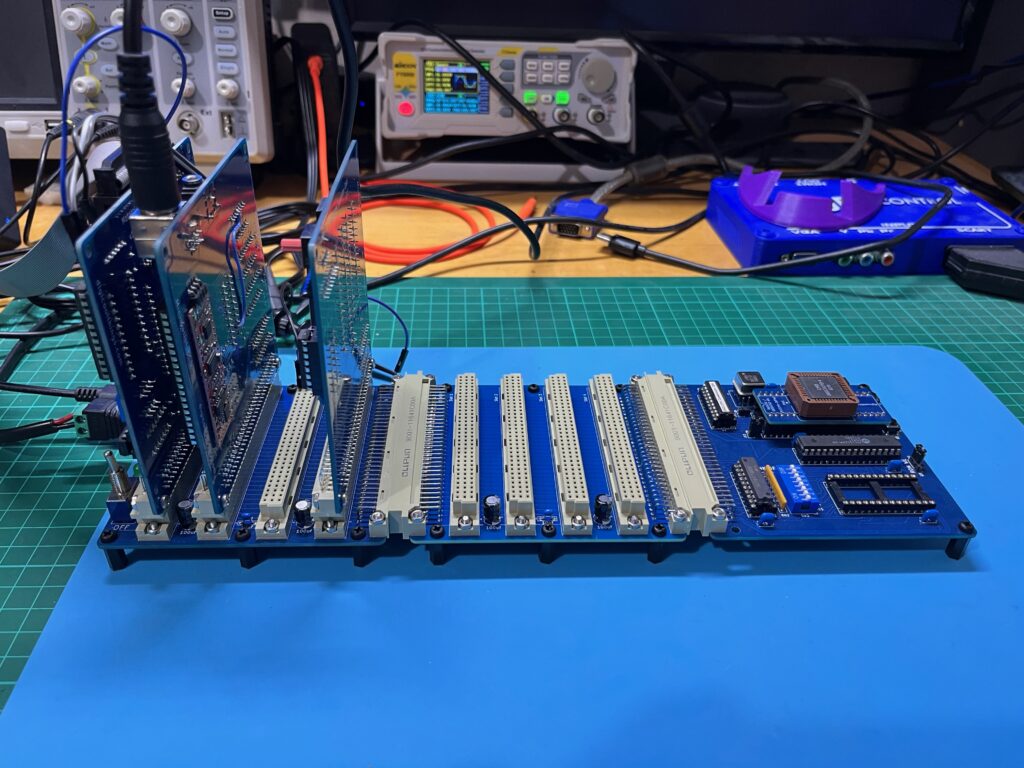
With the CPU card re-fitted, I then checked we we still all go!
And, with the monitor successfully firing-up with my CreatiVision game, all is looking good.
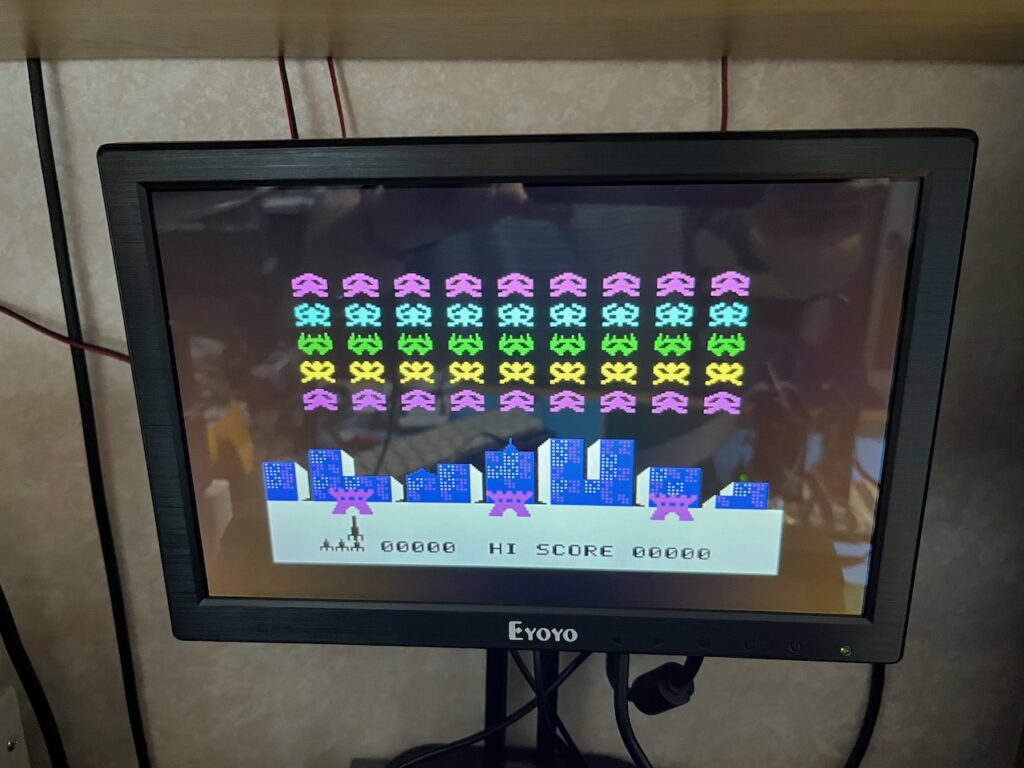
Next, I again took a look at the clock line, now with the backplane extended.
Here is the before and after clock signal samples.
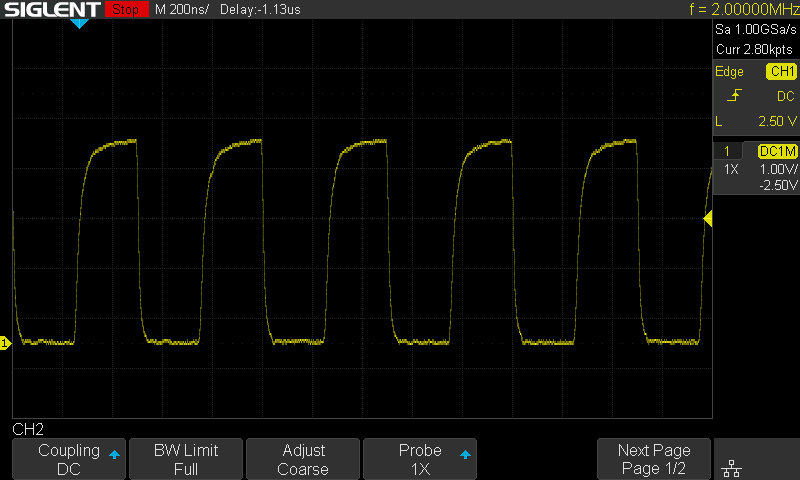
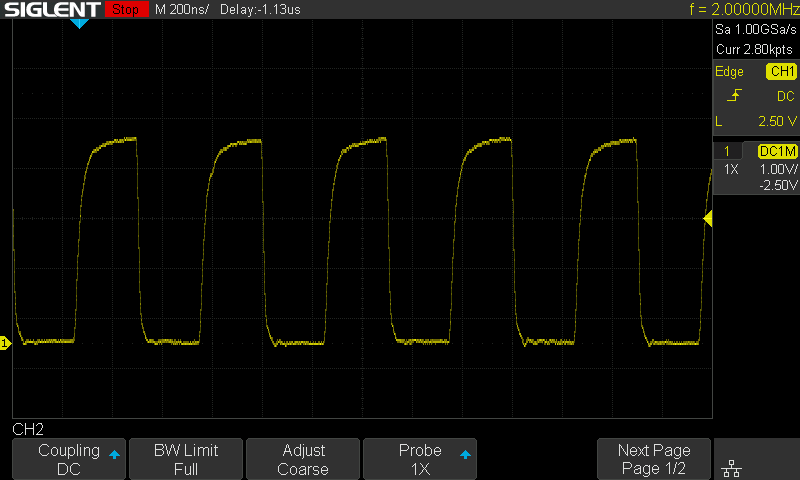
What we are looking for is if the addition of longer bus traces, with a mid-bus connector, adds any troublesome signal reflections to the bus. And we look good!
Now I have an 8 slot backplane, still with the extra right-angle connector, which I find great for ease of access for new MECB Card debugging, and using with a Prototype card.
If you’d like to add a backplane extension to your MECB system, you can now find both PCB only and the full components pack, on my Tindie store.
Resources are also available on the DigicoolThings MECB github repository.
Have fun!
