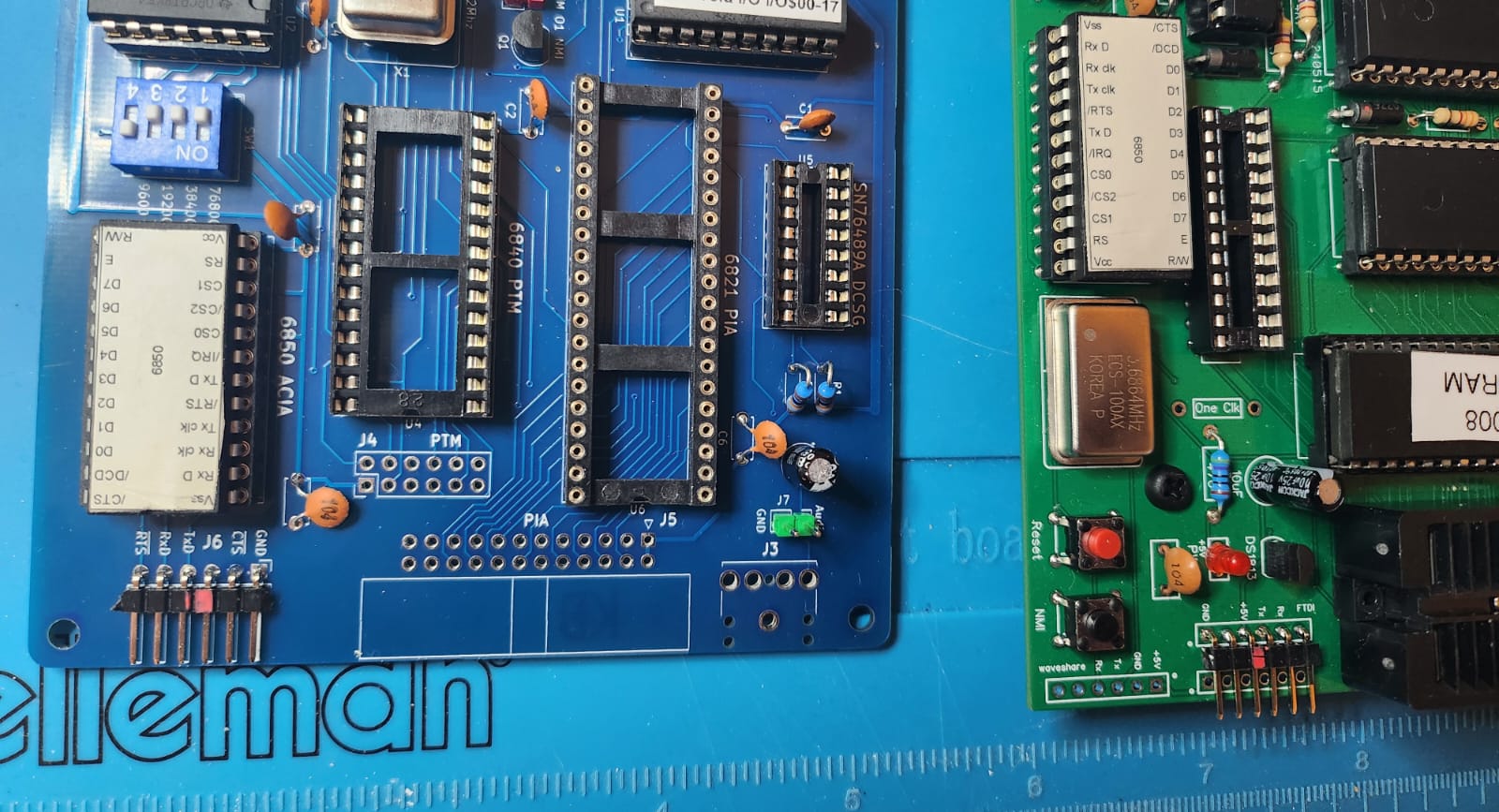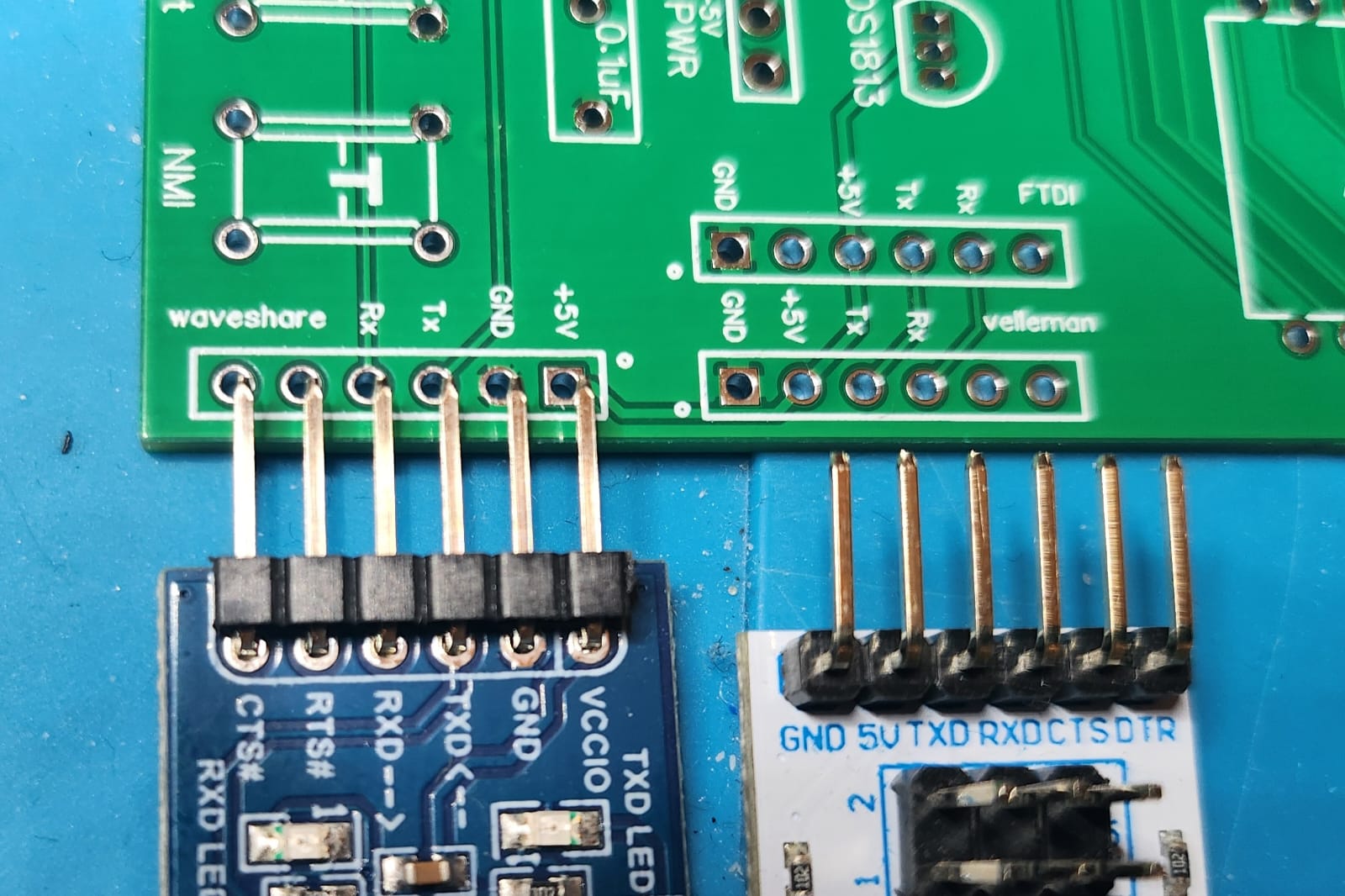Re: Struggling with EEPROM addressing ...
Posted: Fri Jul 12, 2024 11:22 am
Progress: address LEDs look good for function call now (so EEPROM and SRAM working). Not reliable in terms of startups (probably the test rig).
The only thing I did was properly clean the solder side of the board. Also, too many LEDs directly on the 6502 on the address bus seemed less reliable.
Next: tried to get the ACIA "hello world" working. Depopulated the I/O card to what I assume is the minimum for just using the ACIA.
Spot anything obvious? Running at 9600 for now.
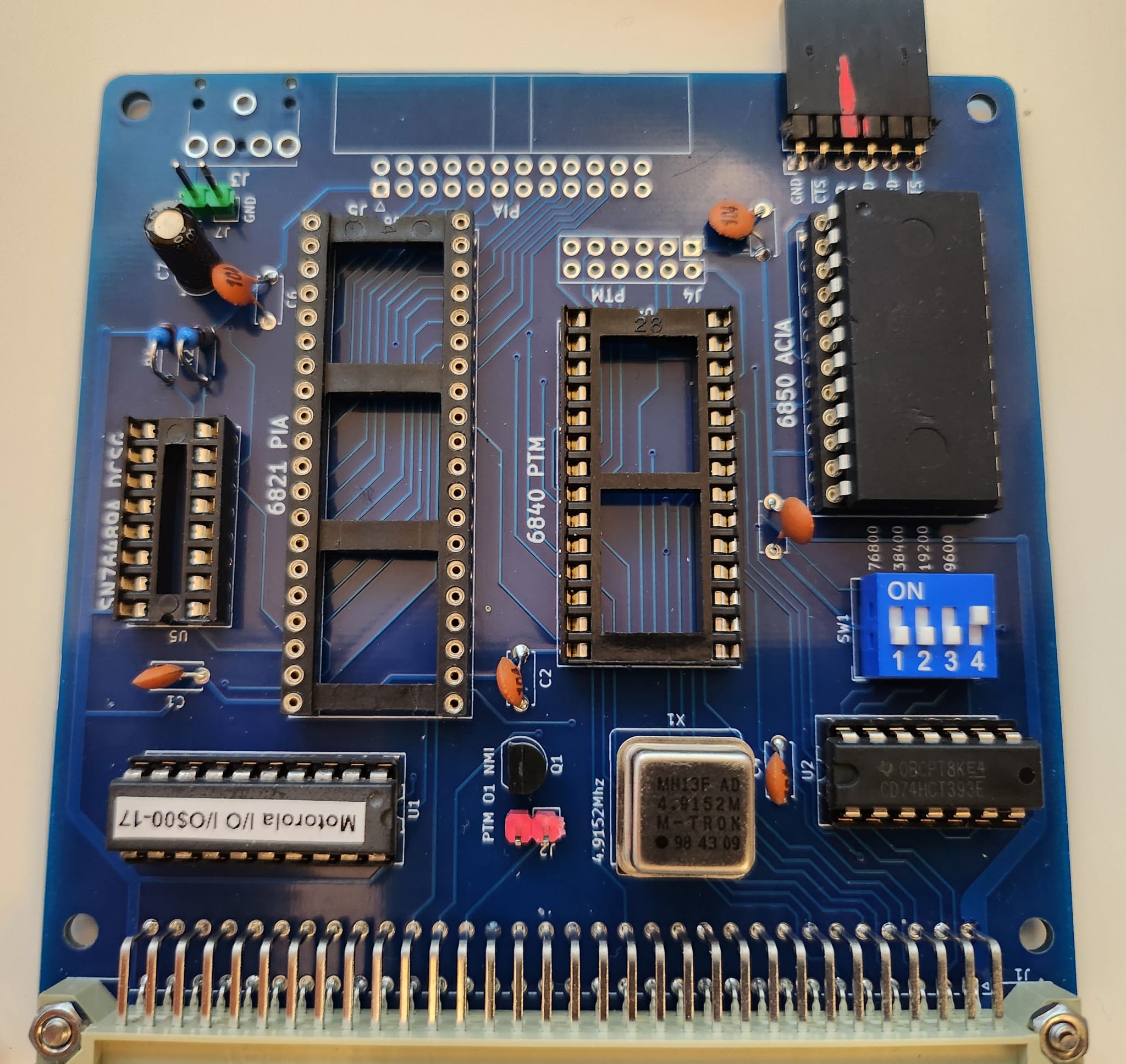
My version of hello world:
The only thing I did was properly clean the solder side of the board. Also, too many LEDs directly on the 6502 on the address bus seemed less reliable.
Next: tried to get the ACIA "hello world" working. Depopulated the I/O card to what I assume is the minimum for just using the ACIA.
Spot anything obvious? Running at 9600 for now.
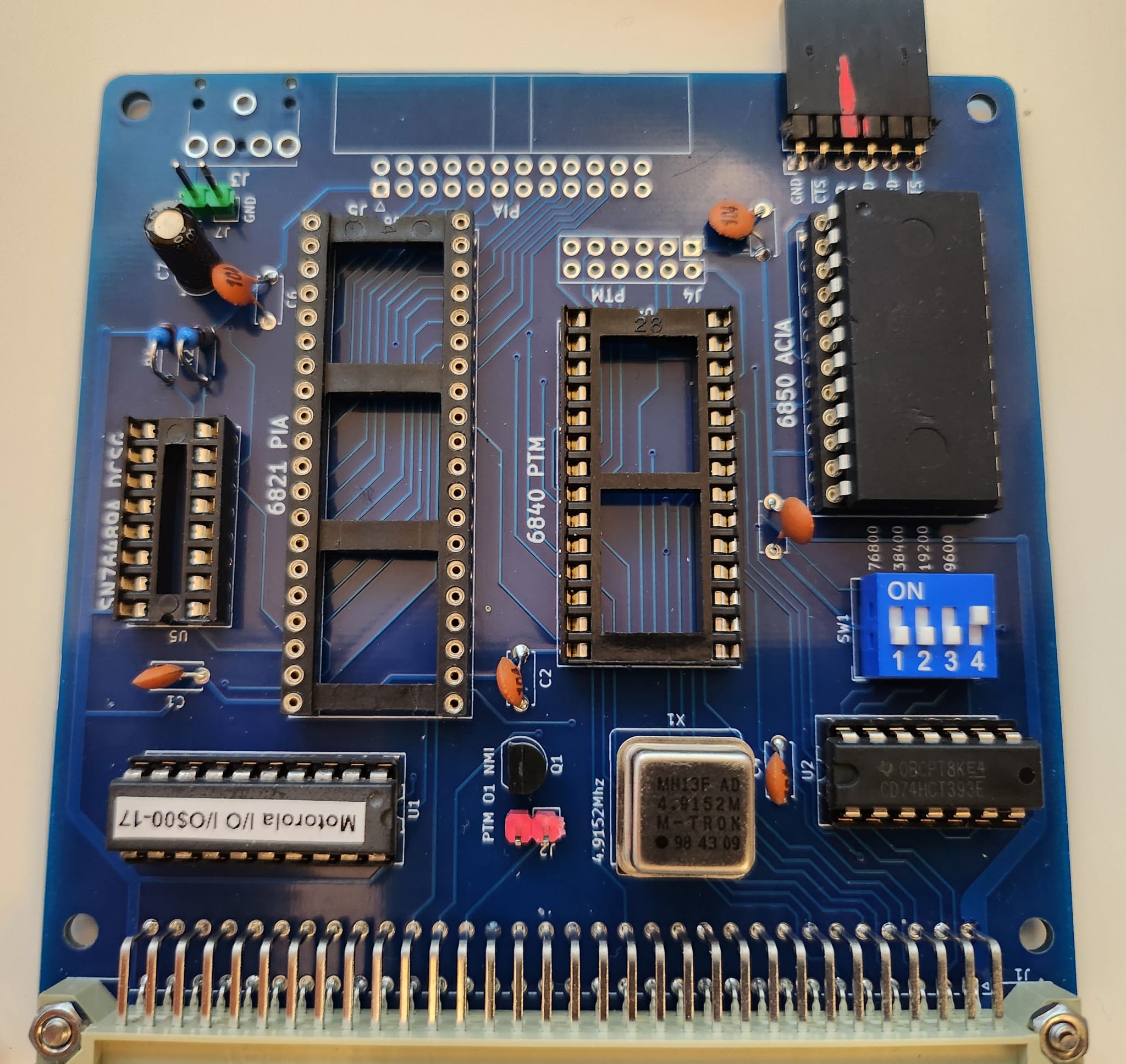
My version of hello world:
Code: Select all
// constant data
0xF000 0x5C 0x72 0x5C 0x6E 0x48 0x65 0x6C 0x6C 0x6F 0x20 0x36 0x35 0x30 0x32 0x20 0x57 // \r\nHello.6502.W
0xF010 0x6F 0x72 0x6C 0x64 0x21 0x5C 0x72 0x5C 0x6E 0x00 // orld!\r\n.
// /Source/Testing/Minimal/hello.asm:33
// #### HelloMECB.Hopper() #### 0x0000
0xF01A 0xD8 CLD
0xF01B 0xA2 0xFF LDX # 0xFF
0xF01D 0x9A TXS
0xF01E 0x78 SEI // SEI Disable Interrupts hello.asm:35
0xF01F 0xD8 CLD // CLD Clear Decimal flag (Binary mode)
0xF020 0xA2 0xFF LDX # 0xFF // LDX # 0xFF Initialise Stack pointer ($01FF)
0xF022 0x9A TXS // TXS hello.asm:38
0xF023 0xA9 0x03 LDA # 0x03 // LDA # 0x03 hello.asm:41
0xF025 0x8D 0x08 0xE0 STA 0xE008 // STA ACIA Reset ACIA hello.asm:42
0xF028 0xA9 0x51 LDA # 0x51 // LDA # 0b01010001 Receive interrupt disabled, Transmit interrupt disabled, 8 bits, 2 stop bits, no parity, /16 clock,
0xF02A 0x8D 0x08 0xE0 STA 0xE008 // STA ACIA hello.asm:46
0xF02D 0xA2 0x00 LDX # 0 // LDX # 0x00 Initialise character offset pointer
0xF02F 0xA9 0x02 LDA # 0x02 // LDA #0x02 Transmit Data Register Empty flag mask
0xF031 0x2C 0x08 0xE0 BIT 0xE008 // BIT ACIA Is Transmit Data Register Empty?
0xF034 0xF0 0x03 BEQ 0xF039 (+3) // if (Z) { continue; } Loop if not empty
0xF036 0x80 0x04 BRA 0xF03C (+4)
0xF038 0xEA NOP
0xF039 0x80 0xF4 BRA 0xF02F (-12)
0xF03B 0xEA NOP
0xF03C 0xBD 0x00 0xF0 LDA 0xF000,X // LDA Hello, X Get next character to send
0xF03F 0xF0 0x03 BEQ 0xF044 (+3) // if (Z) { break; } If it's the zero string terminator, we're done!
0xF041 0x80 0x04 BRA 0xF047 (+4)
0xF043 0xEA NOP
0xF044 0x80 0x08 BRA 0xF04E (+8)
0xF046 0xEA NOP
0xF047 0x8D 0x09 0xE0 STA 0xE009 // STA ACIAtr Send the character
0xF04A 0xE8 INX // INX Increment character offset pointer
0xF04B 0x80 0xE2 BRA 0xF02F (-30) // } hello.asm:61
0xF04D 0xEA NOP
0xF04E 0x80 0xFE BRA 0xF04E (-2) // loop {} Done, so just Loop Forever!
0xF050 0xEA NOP
0xF051 0xDB STP // } hello.asm:63
// /Source/Testing/Minimal/hello.asm:27
// #### HelloMECB.IRQ() #### 0x0001
0xF052 0x40 RTI // } hello.asm:28
// /Source/Testing/Minimal/hello.asm:30
// #### HelloMECB.NMI() #### 0x0002
0xF053 0x40 RTI // } hello.asm:31
0xFFFA 0xF053 // NMI vector
0xFFFC 0xF01A // Reset vector
0xFFFE 0xF052 // IRQ vector